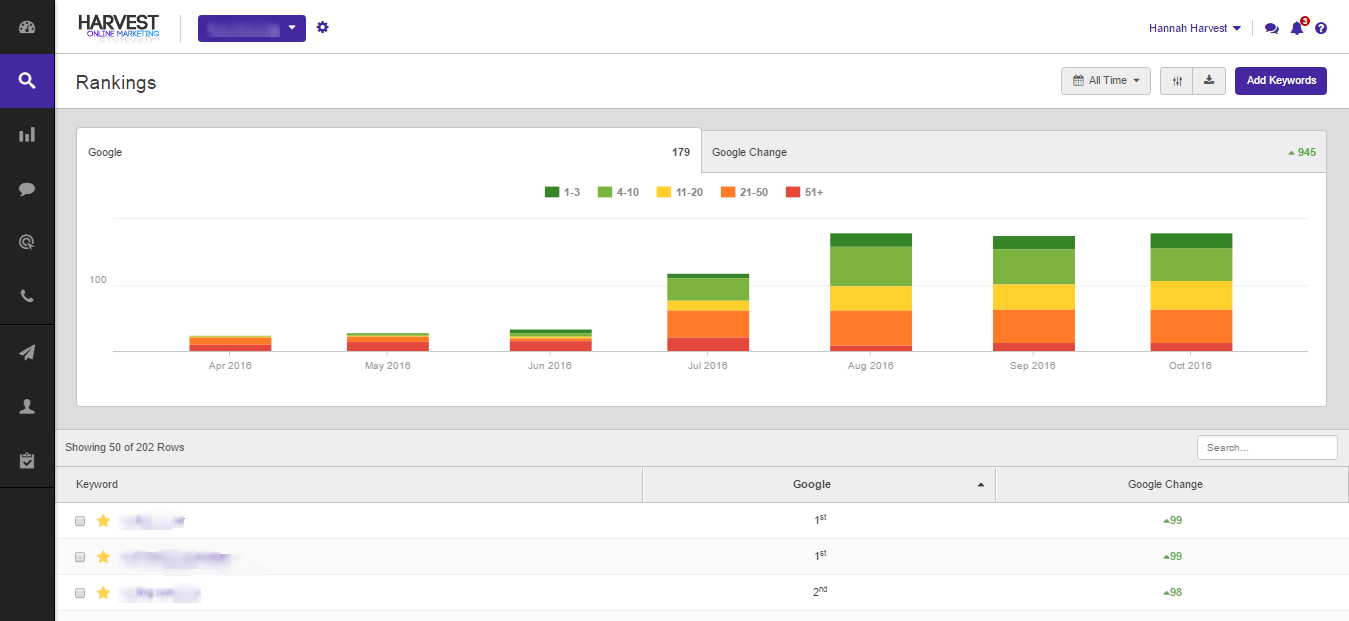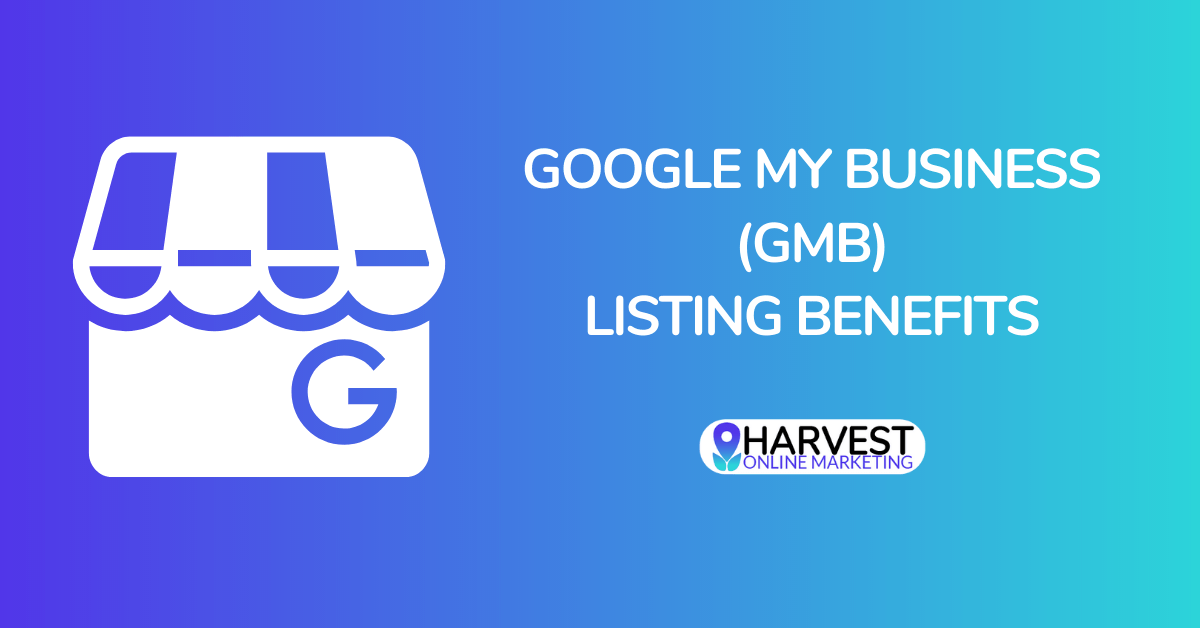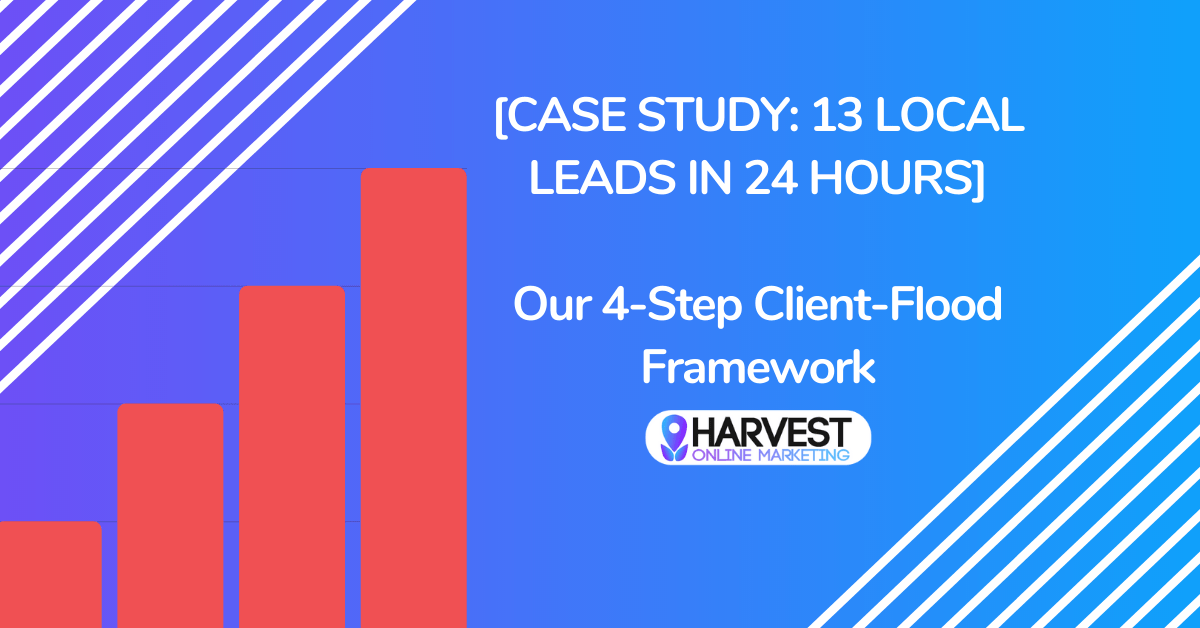Small Business Website Tips: Structure, Content, Design & More

-
Hey, I'm Hannah - owner & author.
ButtonI've been helping small businesses use data and design to grow for over a decade. I hope you're next!
Learn the perfect website structure and on-page must-haves for your small business to earn more customers online.
Hi there business owners, I am writing a quick and dirty post today to explain some small business website tips to explain the perfect website structure to please Google (and users), and the perfect page-by-page checklist to make sure your website performs well in search engines, advertising, and user experience. PS - We can take care of all of this for you with our small business web design services !
Site Structure, Aka Site Architecture: the #1 place small business owners go wrong
When I see a website put together by a small business owner or non-SEO web designer who is trying to optimize it themselves, the #1 most common issue (and most harmful issue for SEO) I see is a bare or lacking
structure
. Many small business websites are simply one page websites with a contact form, which is essentially a digital business card - but that is not going to earn you any additional visibility in search engines.
At a minimum, are a few pages every website must have to be able to effectively rank in Google and have high quality scores for ads:
- Homepage
- obvious, but this is where many stop, short of the Contact page
- Contact page
- sometimes obvious, but some business owners forego this for contact information in the footer. You need both.
- About page
- more than ever after the recent Medic updates which target trust and legitimacy, you need an About page that establishes you as an expert.
- INDIVIDUAL SERVICE PAGES: - YES, every service you offer needs to have its own page, and this is where I see most business owners falling short.
This is because Google ranks you, and Google Adwords scores you, based on the content of your pages. When Google's robots crawl your website, they are reading the words on the page to evaluate what you are relevant for. So if you're offering "metal roofing" as a service, you need to have a page specifically for metal roofing. If you're offering "roofing repair" as a service, you also need to have a page for that.
--
To define your service pages, you need to do keyword research using Google's Keyword Tool (or a free tool like kwfinder.com), to discover which searches in your area have search volume. Then, you need to organize those keywords into topic groups, and create a page around each topic. Voila! You have your service pages. - Blog posts to support your service pages:
Once your service pages are created, you need to create 1-3 supporting blog posts to link to each one of them that you want to compete for. Continuing with the example of "metal roofing" above, a few potential blog posts could be on topics like "the benefits of metal roofing", "when to choose metal vs tile roofing", and "the cost and lifespan of metal roofing." Here's the kicker... these topics do not have to be fascinating or perfectly written. What matters is that you use these blog posts to link back to the service page that they are relevant for, using a variation of the keyword you want to rank for.
For example, "The Benefits of Metal Roofing" would need a link from the blog post
to the service page
using some sort of keyword along the lines of "metal roofing services in [city]". That's it!
Page-By-Page Checklist
In addition to the website structure above, you need to follow this checklist and make sure your website has all of these features in order to be as competitive and optimized as possible:
- Your website needs to be responsive, as in it needs to work on mobile devices according to Google's standards.
- List your phone number in a click-to-call format on every page. This can be in the header.
- The phone number must be local to the area you're targeting and must match your Google My Business listing.
- Each page needs to target its specific keywords within the meta title, meta description, and content. This is the second most common mistake I see business owners making - once they have their keywords, they stuff them into every page, instead of optimizing only the specific pages for them. To avoid doing this, make sure each group of keywords is optimized only on the specific page built for that group. Other pages can link to that page , but should not have every single one of your keywords plastered all over it.
- Every page on the website needs to have a unique meta title and meta description. These are set in the source code of your site, or via your website dashboard depending on the platform you're using.
- The Homepage, Service pages, and Blog posts need to all have a minimum of 300-500 words of content, with optimized headings. 300 is a bare bare minimum - 500 is a minimum - and 750 to 1000 are ideal.
- On your Contact page, list your exact Name, Address, and Phone number as it appears on your GMB listing.
- Also on your Contact page, embed the map directly from your GMB listing.
Small Business Website Design Tips
Once you have created your optimized content for each page and planned out your structure, you can begin designing your website.
You need to keep your audience in mind
during your design project. Do not make it all about you - think about what the purpose of your website is and who will be looking at it, and design it to please your audience and fulfill that purpose. For example, if you want more roofing leads, you need to establish yourself as a trusted expert in contracting work and encourage your audience to contact you.
- Keep your branding consistent across your web properties
- Design around your content, instead of writing content to fit your web design
- Keep the use of sliders to a minimum - although this is a popular design feature, it has shown to kill conversions
- Make sure to answer the most common questions your leads usually have
- Embed testimonials and reviews where possible
- Make it easy for your visitors to contact you
- Create a clean, easy to understand navigation panel
- Don't forget to install Google Analytics so you can measure your web traffic, and retargeting pixels from Facebook and Google if you plan to advertise
- Make sure the code and design is efficient to keep your site speed scores up, as site speed is now a factor in SEO rankings
Congratulations.. You now have a more optimized website than 99% of business owners!
Do you have questions or need help? Feel free to comment below or request a free consultation so we can help guide you in the right direction.
Or, if you want an expert to simply do it for you, get in touch and we can get your fast, beautiful, optimized website up within weeks and without headaches.

We are a digital marketing agency that helps contractors get in front of their perfect customers online, and look great while doing it.